Entra: Retrieve Entra Connect Version Information
- Will Francillette

- Sep 5, 2025
- 1 min read

Just a quick one—I put together a PowerShell script to fetch the latest Microsoft Entra Connect version information straight from the official documentation. Rather than manually checking the docs every time, this script pulls down the version history, including release and retirement dates, and formats it neatly in a table. Super handy if you want to integrate it in your scripts, stay on top of updates or check support timelines without digging through web pages.
To retrieve the latest version:
Get-EntraConnectVersionInfo -Latest
To retrieve a specific version information:
Get-EntraConnectVersionInfo -EntraConnectVersion "2.4.131.0"
or to retrieve all the versions from the doc:
Get-EntraConnectVersionInfo 
You can also change the Date Format using the DateFormat parameter:
Get-EntraConnectVersionInfo -DateFormat "MMMM, dd, yyyy"
I've added the script in my GitHub repo: French365Connection/Entra/Get-EntraConnectVersionInfo.ps1 at main · William-Francillette/French365Connection
Feel free to use it, tweak it, or add it to your toolbox!
Happy coding!
About William Francillette:

I am DevSecOps Lead and Solution Architect at Threatscape specialised in M365 and Azure security offering.
I love learning, blogging and coding. My interests are very diverse and span across architecture, security, cloud engineering, automation, DevOps and PowerShell.
I own as of today 17x (and counting) Microsoft certifications and have worked in IT across multiple and diverse industries for over 15 years.




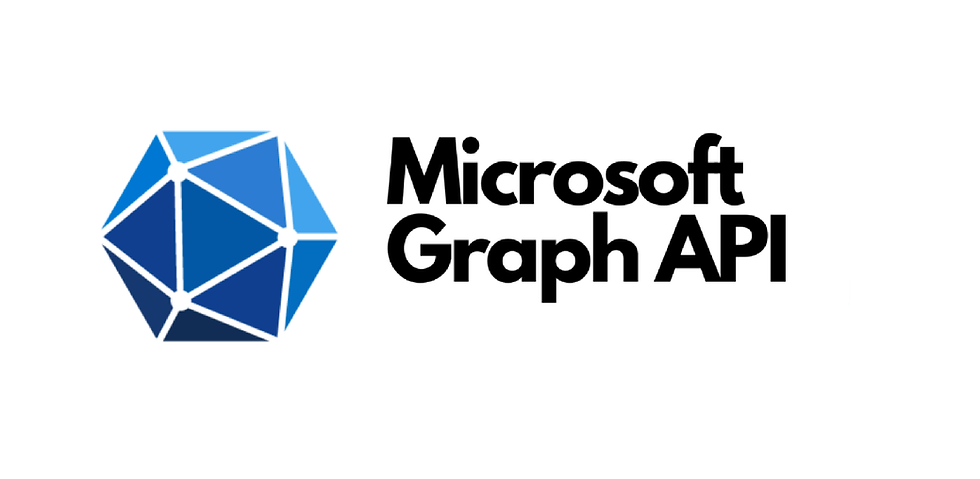


Comments